How To Upgrade Your Package?
Buy Premium
- Scroll down and click “Buy Premium” on the left side of the screen.
- Select the currency from dollars or pounds.
- Compare the pricing plans and click on “Purchase” for small/medium or enterprise plans.
- Enter the “Usage Purpose” and “Number of users or licenses.”
- Click on the “Next” button.
- Enter the “Card” details.
- Click “Proceed to Checkout” to complete the purchase.

No Cost Implementation-Stay Safe for Free
Our objectivity is to maximize the protection with prevention. Sign-up to the app with no charges applied throughout. Get in Touch with us to make your choices better.