How to Edit a Schedule?
- Click on the “Schedule” tab on the left side of the screen.
- A table having the title, template, assignees and assigned by sections is displayed on the screen under the “My Schedule” section.
- Move the cursor to the top-middle and click on “Manage Schedule” to edit the inspection.
- Click on ant schedule that needs to be edited.
- Edit the required fields.
- Choose a template.
- Select how often the inspection needs to be done.
- Add the start date.
- Choose the site that needs to be inspected.
- Select the assignee’s name.
- Add days needed to complete the inspection.
- Select the end date.
- Add the title.
- Click “Save” to proceed further.
- Go to the “Schedule” tab to see the edited scheduled inspection under “My Schedule.”