How to Create a Site?
- Click on the “Start Onboarding” card.
- Click on the “Site” icon or the third step.
- Fill in the required details to add a site.
- Select a company to add to the site.
- Choose the region. ( You can add a new region)
- Choose the area. (You can add a new area)
- Add a site.
- Select the site manager.
- Click on “Add Site.” (A list is displayed on the bottom area of the screen)