Automate your tedious chores using the Inspection app in 2024

May 31 , 2024
Today, organizations in all industries need automation to keep up with productive inspection and auditing styles.
Manual work is no longer practical, and why would it be? Operations have become complex, making inspection difficult to perform manually and forcing it to move toward automation.
New techs such as AI, ML, IoT, and blockchain are taking the normal business process towards computerization.
All businesses now have apps to manage their employee relationships, plan, organize, and track projects, sync internal communication, market their business, improve client relations, or manage financial matters, for this business used app.
Similarly, the emergence of Inspection apps has great potential to increase inspection productivity. Such audit apps are becoming increasingly important software to automate the process of auditing and inspection.
In this blog, we will discuss the importance of Inspection applications in business, which requires constant inspection and auditing for employee care, asset movement, site auditing, and much more.
Let’s jump into it.
Automate your tedious chores using the Inspection app in 2024
1. Everything safe in the cloud

The audit app comes with cloud service. This means everything is saved and secured in the cloud database.
You don’t have to worry about managing the increasing data load when using the app.
The cloud database can handle as much as 10 to 20 TB and even more.
With the digital audit, all your inspections are performed using fingerprints. You just need to tap buttons on your mobile, and everything is controllable with your hands, whether it is site auditing or employees checking whether they are performing the auditing correctly.
There is an option that shows whether employees have completed the task and tracks it in the completed section.
2. Unlimited checklists

Inspection apps have solid features, one of which is a checklist. Audit apps have pre-made checklists that meet specific industries’ needs.
These pre-made templates are not only for inspiration; you can customize them according to your way of doing an inspection and create as much of a checklist as you want.
The inspector app connects all the employees, and one has the authority to look after their subordinates. The regulatory inspector assigns tasks according to what checklist is performed and by whom. It isn’t convenient for you all.
3. Capture real-time photos and videos
The inspection app has powerful features, and among those is that you can take photos or videos of any defective place or asset or capture incidents. You can then transfer the photos or videos to all the employees or those who are concerned about those places or assets and take their advice on what to do next with only a few clicks.
If you do it manually, you must have a mobile of your own. Take an image, and then open WhatsApp and send it to your boss or someone who is concerned about it. Doing it within the Inspection app indicates that you don’t have a previous record, as WhatsApp messages are deleted after a few weeks, while with inspection, you have all your messages recorded in the app’s cloud.
Even after you open the app after a month and check, does this asset or place have a record of fault? This way, you can ensure that each asset or site is inspected once, as you have a record with proof of images or videos, and that everything is going smoothly. In WhatsApp, the record is removed in case your phone gets damaged.
4. Secure Geo-fencing
Most businesses are immense, especially agriculture and manufacturing. Inspections are performed all over the place, and it will take time to walk to them.
Here comes the Inspection app like UrAudits. These apps have geo-fencing features, which allow you to locate the user wherever they are and confirm that the inspection is happening in the right place at the right time.
Whenever users enter the zone you set for inspection, you receive a notification or send a notification to the user to let them know whether everything is going right or not.
5. Build audit reports instantly

Dong manual inspection means you need to gather data from multiple sub-inspectors, ask themselves what happens on the site or asset and what is the condition of the place or asset on a daily basis, and then listen to them carefully, note down what they say and then generate a report by writing by yourself.
It is tedious, and you even need an assistant to manage all your documents.
Also, you need to search for a record from your cabinets loaded with bundles of previously inspected data in case your company wants all the history of these sites or assets.
Then, you come up with a fine audit and inspection report.
With an inspection app, all data are saved and secured automatically; whenever stakeholders or leaders want an inspection report, you have to download the “generate report.” All the data in PDF form will be in front of your eyes.
And one more thing: You need to draft an email to Gmail and select the email addresses of various people to whom you want to send it when doing DIY. With an audit app, you can send an email automatically to the people you want to send it to with just a few clicks.
6. All inspection Dashboard
In an audit app, your dashboard is a solid display of all the audits and inspections.
The dashboard shows you the overview of going, past inspections, and even those already assigned to work on future days.
Here, you can monitor the number of assignees, whom the assign the task to, and which tasks are assigned.
You will see multiple options, such as in-progress, submitted, rejected, and approved, along with the assigned name, the level of priority of the inspection, start and end date, and score.
The dashboard is brutally user-friendly with a strong UX/UI. You can make any change and use it smoothly.
You can visualize content by viewing, monitoring, and analyzing reports, making and scheduling inspections, and adding notes to your evidence.
You can use a standard setting or modify it as you like. It all depends on you, as you are the app’s owner.
7. Workflow Monitoring System

You can allot the task to the assignee in real-time, track their workflow action, and closely monitor the assigned task performance via the Inspection app.
Inspection apps have a solid internal audit workflow for tracking actions to detect each user’s activity.
Each activity has a strict timeline that you set that you can conveniently trace to explore what each assign is doing and what proof they are gathering to ensure that we are all on the same page.
You can set notifications to alert you when an action is completed or exceeds the mentioned time limit. This helps you determine whether the assignee is completing the task on time.
Also, you can set a visible audit workflow hierarchy to ensure all team members have access to the activities according to their duties and permissions.
Here, you can limit the assigned to which features an assignee can access and which can’t.
Why is UrAudits the most convenient tool in the market?
UrAudits auditing app can be a valuable tool in your business due to all the qualities we discussed. It contains everything from an unlimited checklist and cloud platform to the authority to upload as many images or videos as you want and a workflow management system facility.
UrAudits Inspection app can have features like secure GEO fencing, work with offline mode, executive dashboards for a detailed overview of the inspections, real-time reporting, and an advanced scoring system.
Not only this, UrAudits has served multiple clients of multiple sectors, and all the clients rated our app handy for all sorts of inspection and auditing.
A new version of UrAudits includes new features like smart onboarding, which allows users to create accounts for multiple audits on various sites.
So don’t wait; download our inspection app for App store or iOS now.
Conclusion
An Inspection app is now an integral part of business inspection needs.
An organization that still relies on the traditional ways of auditing and inspection lacks productivity within the workplace.
UrAudits Inspection app for Play store and Android is here to support you with its Cloud-based Solutions and powerful inspection and auditing features, such as pre-made templates, multiple checklist options, executive dashboard, smart onboarding, advanced scoring system, secure GEO fencing, and much more.
Copyright © 2024 Uraudits.com. All Rights Reserved. Privacy Policy | Legal | Terms of Use
Privacy Overview
| Cookie | Duration | Description |
|---|---|---|
| cookielawinfo-checbox-analytics | 11 months | This cookie is set by GDPR Cookie Consent plugin. The cookie is used to store the user consent for the cookies in the category "Analytics". |
| cookielawinfo-checbox-functional | 11 months | The cookie is set by GDPR cookie consent to record the user consent for the cookies in the category "Functional". |
| cookielawinfo-checbox-others | 11 months | This cookie is set by GDPR Cookie Consent plugin. The cookie is used to store the user consent for the cookies in the category "Other. |
| cookielawinfo-checkbox-necessary | 11 months | This cookie is set by GDPR Cookie Consent plugin. The cookies is used to store the user consent for the cookies in the category "Necessary". |
| cookielawinfo-checkbox-performance | 11 months | This cookie is set by GDPR Cookie Consent plugin. The cookie is used to store the user consent for the cookies in the category "Performance". |
| viewed_cookie_policy | 11 months | The cookie is set by the GDPR Cookie Consent plugin and is used to store whether or not user has consented to the use of cookies. It does not store any personal data. |