How to Download a Template From the Public Library?
- Click on the “Plan Inspection” card.
- Select the “Public Library” card.
- Click on the “Dropdown Arrow” to choose any industry to view templates accordingly.
- Choose any template by pressing the “use this template” button.
- Click on the “Add to My Templates” button if you want the particular template. (It will be displayed in the “My Templates” list)
Or
- Go to “Workspace”
- And add template from “Public library” section similarly